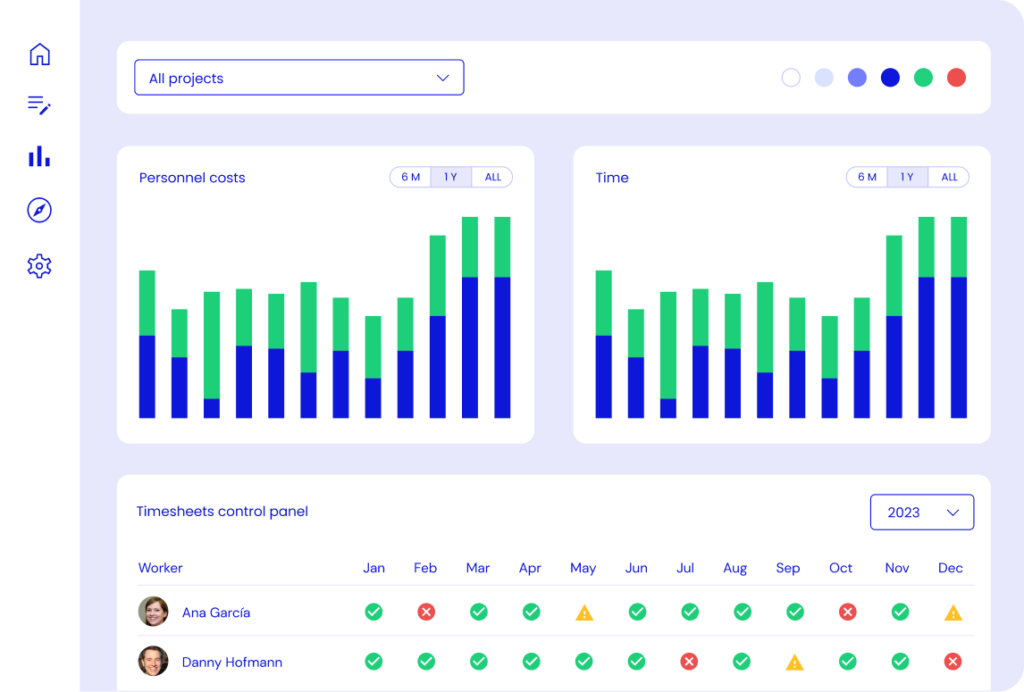From Blank Sheets to Bulletproof Compliance: Mastering EU Time Recording Without the Headaches
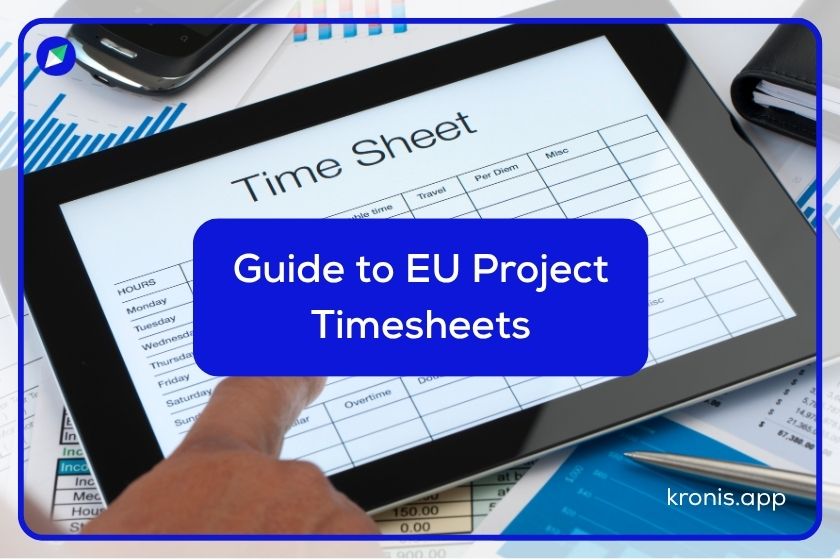
What Is a Timesheet (and Why Should You Care)?
A timesheet is simply a record of hours or day equivalents you spend working on a European project. According to the Annotated Model Grant Agreement (AMGA), it can be generated either on paper or in a digital. If you’re working on an European project, keeping a timesheet is not just a “best practice”, it’s the only way to prove your work and secure your funding. Simple, but crucial.
It’s simple: If you work on an EU project, you MUST fill in a timesheet—no exceptions. If you don’t have timesheets, the EU can refuse to pay your salary costs. Yes, even if you really did the work.
Why Does the EU Ask for Timesheets?
Because European funds are public money. The EU wants to be sure that every euro spent on what it was meant for—your research, development, or innovation project.. Timesheets help demonstrate:
- Who worked on the project
- When they worked (specific days and hours)
- What they worked on (tasks or work packages)
Without this proof, the EU can reject your personnel costs—even years after your project has ended.
The European Commission is very clear about how time must be recorded in EU-funded projects. According to the Annotated Model Grant Agreement (AMGA), beneficiaries must keep accurate and reliable records to prove that project activities were carried out properly and that personnel costs are justified.
For personnel working on a project, the time spent on the action must be supported by:
- Monthly declarations signed by both the employee and their supervisor (template available here)
- A reliable digital time-recording system that tracks hours worked on each work package or task.
The granting authority may also accept alternative evidence (for example, internal systems or activity reports) if they provide a comparable level of assurance that the time reported was genuinely spent on the project.
In other words, the EU doesn’t prescribe a single format for timesheets—but it does require that your system is consistent, traceable, and verifiable. Whether you use paper sheets, Excel files, or a digital tool like Kronis, what matters most is that your records can stand up to an audit at any time, even years after your project ends.
How to Keep Timesheets Correctly in 5 Steps
Keeping accurate timesheets doesn’t have to be complicated. The key is consistency, detail, and timely recording. Here’s how to do it right:
- Record daily or weekly: Don’t wait until the end of the month. The more immediate your entries, the more accurate they will be.
- Include all details: Each entry should specify the date, hours worked, and the exact task or work package you contributed to.
- Get approval: Make sure each timesheet is reviewed and signed by your supervisor (or approved digitally) to meet EU requirements.
- Use reliable tools: Paper sheets are fine, but a digital system like Kronis simplifies tracking, prevents errors, and makes reporting effortless.
- Avoid common mistakes: Don’t round hours excessively, leave gaps, or forget to link time to specific tasks—these can trigger audits and rejected costs.
5 Mistakes That Kill Your Funding
- Filling timesheets only at the end of the month Filling in your timesheet only at the end of the month leads to forgotten hours and inaccuracies.
- Being Vague About Tasks Simply writing “worked on project” isn’t enough. Timesheets must clearly show which work packages or tasks you contributed to.
- Missing signatures Unsigned timesheets are not valid. Every entry needs approval to be eligible for reimbursement.
- Storing timesheets only on your laptop
If you lose them, you lose the funding. - Using Unreliable Tracking Methods. Paper sheets, scattered spreadsheets, or ad-hoc notes can get lost or questioned. A consistent digital system like Kronis keeps everything organized and audit-ready.
Avoid these, and you’re already ahead of the curve.
FAQ: Timesheets in Horizon Europe
What is a timesheet, and why do I need one?
A timesheet records the time you spend working on a European project. Horizon Europe requires it as proof of your work to justify personnel costs and secure funding.
Can I use paper timesheets, or do they have to be digital?
Both are allowed. Paper or digital timesheets are valid as long as they are accurate, complete, and approved. Digital systems like Kronis make tracking and reporting much easier.
How detailed does my timesheet need to be?
You must include who worked, when, how many hours, and which tasks or work packages were performed. Vague entries are usually not accepted.
How often should I fill in and approve timesheets?
Entries should be daily or weekly. Timesheets must be signed monthly by the employee and their supervisor—or approved through a reliable digital system.
What happens if my timesheets are missing or incorrect?
Missing or inaccurate timesheets can lead the EU to reject your personnel costs, even years after the project ends. Keeping accurate records is essential.
Are there alternatives to monthly declarations?
Yes. The granting authority may accept alternative evidence, such as reliable internal systems or activity reports, as long as it provides sufficient assurance that the reported time was spent on the project.
Can I use digital signatures?
Yes. Digital signatures are fully acceptable, as long as they authenticate the employee and supervisor and ensure the timesheet cannot be tampered with.
How long must I keep my timesheets?
Timesheets and supporting documents must be kept at least until the time limit specified in the grant agreement (usually 5 years after the final payment – Articles 20 and 25 AMGA) to allow for audits or verifications.
Timesheets Made Simple with Kronis
Keeping timesheets doesn’t have to be a headache. Kronis makes it simple, fast, and fully compliant with EU rules:
- Automatic time tracking: Log hours directly against tasks or work packages.
- Digital approvals: Employees and supervisors can sign off electronically, saving paper and emails.
- Audit-ready reports: Generate clear, reliable documentation anytime for Horizon Europe audits.
- Error reduction: Built-in checks prevent common mistakes like missing entries or misallocated hours.
- Anywhere access: Update timesheets from your computer or mobile device, so no work goes unrecorded.
Kronis automates your timesheet process, stores everything safely, and keeps you 100% compliant with Horizon Europe. Never lose another hour—or another euro—again.

Equipment & Direct Costs in Horizon Europe: How to complete the financial statement